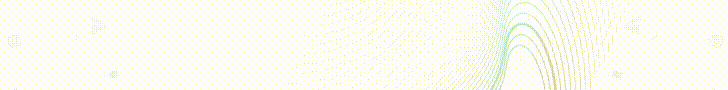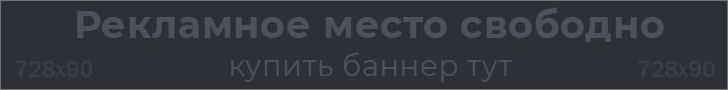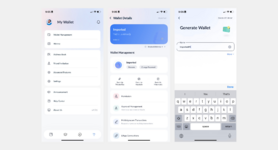
Click on the profile icon and select "Wallet Management".
Find the small link "Related Wallet(s)" at the top under the block with the name of the wallet.
Now click "Generate a Related Wallet". Enter the current password from your wallet.
Enter a name for the second wallet.
Now you have two accounts assigned to him inside one sid. They switch there in the "Wallet Management" menu, where we created a new one.